Frequently Asked Questions
Setup
Do I need a VPS?
You do not need a VPS to use the Trade Copier. However, if you want to run the copier 24/7 without interruption then a VPS is highly recommended!
The VPS needs to be Windows 2016 or later
How do I connect my license to the Trade Copier?
On the License menu enter your login for Danetrades.com
If you have purchased a license the Trade Copier will unlock. If you do not have a license a trial license will be activated
Why do I need to allow http://127.0.0.1 in the web requests?
You need to add http://127.0.0.1 into the webrequests on MT4/5 so the EA can communicate locally with the Trade Copier App.
There is no other information that is sent. Danetrades.com cannot see your trading history or any other of your details.
How do I install the Trade Copier?
To install the copier, unzip the downloaded file and run the installer.
General
Can I use HFT with the Trade Copier?
The Trade Copier is not suited for High Frequency Trading (HFT) due to the rate limits enforced by the trading platforms API. However, if you are not sure if it will work please try the free demo and test it.
I have more questions and I need help. Who can I contact?
Feel free to reach out via email to support@danetrades.com
Can I request a refund?
Unfortunately refunds are not possible. This is why it is recommended to try the free trial first before purchase.
Please refer to the refund policy for more details
Can I copy to multiple accounts at the same time?
Yes, you can add multiple accounts to the App and set up multiplie copy links between them in any combination
Can the Trade copier copy from other EA’s/Bots?
Yes, the copiers can copy from all other EA’s/Bots. All trade actions are copied except pending orders. However, it is not suited for HFT EA’s
Do you provide a free trial (demo)?
Yes, you can download a free 7 day trial from the pricing section. It is highly recommended to try the free trial before purchase to make sure the EA works with your account, broker and prop firm
To use the license you will need to create a free account on danetrades.com
License
Can I use any platform with the License
A License allows you access to the Trade Copier App. Once activated all platforms are available to be copied across in any combination
Why is there an IP limit on the license?
To avoid abuse and mass sharing between users there is an IP address limit on licenses. Once this has been reached a new license will need to be purchased.
The IP Address limit is 10
How do I cancel my license?
To cancel your subscription and stop further billing, go to My Account > Subscriptions > View Subscription > Cancel
Can I share my license with others?
No, licenses are tied to your login and this should only be used by you.
Licenses are monitored and if it is discovered a license is being used by more than one person we have the right to cancel, restrict or limit the license.
Please refer to the Terms of Service for more information
Errors
Loading the App Fails; shows Ports in Use
If an application or service is using the local ports the Trade Copier requires, these will have to be shut down before using the App