Frequently Asked Questions
DXTrade, Match Trader, TradeLocker Copiers
- How do I install the EA?
- Open the MT4/MT5 platform Select ‘File’ from the main menu
- Click on ‘Open Data Folder’ to bring up a new folder panel
- Select the ‘MQL4/5’ folder, followed by the ‘Experts’ folder
- Drag and drop (or Copy) your EA file(s) into this folder
- Restart MetaTrader for your changes to take affect
- Do you provide a free trial (demo)?
Yes, you can download a free 7 day trial from the product page. It is highly recommended to try the free trial before purchase to make sure the EA works with your account, broker and prop firm
The limits of the trial are the following:
- 4 Hour time limit before needing to restart
- 7 day overall limit from the time of the first run
- Can only be used on Demo accounts
- Can the EA copy from other EA’s?
Yes, the copiers can copy from all other EA's. However, it is not suited for HFT EA's
- How many Accounts can I use the EA on?
The EA is licensed for 10 computers/vps.
On each computer/vps you can load it on an unlimited number of terminals/accounts - I purchased on MetaTrader. Can I transfer my license?
If you purchased previously from MetaTrader Market (mql5.com) and your license is still valid then yes you can request to move over at no extra cost.
Please send proof of purchase to support@danetrades.com. This email must be the same one you are signed up with on danetrades.com
- Go to mql5.com and login
- Send a screenshot of Purchases Tab for proof of the product
- Send a screenshot of Settings > Security for your email address
Username must be shown in both screenshots
- Why do i need to allow https://danetrades.com in the webrequests?
You need to add https://danetrades.com into the webrequests so the EA can check for a valid license. The EA can also check for updates using the version number.
There is no other information that is sent. Danetrades.com cannot see your trading history or any other of your details.
- How do I connect my license to the EA?
In the terminal for Metatrader go to Tools > Options > Expert Advisors and enable webrequests. Add https://danetrades.com
In the Expert Advisor when you first load it onto a chart go to the inputs tab and enter your danetrades.com login email and password into the inputs.
This login is tied to your license and it will connect if you have purchased a license
- Does the EA need to be on the symbol I want to copy?
No, the EA can be loaded on any symbol. It will copy all activity on the account
- Can I share my license with others?
No, licenses are tied to your login and this should only be used by you.
Licenses are monitored and if it is discovered a license is being used by more than one person we have the right to cancel, restrict or limit the license.
Please refer to the Terms of Service for more information
- Do I need a VPS?
You do not need a VPS to use the EA. However, if you want to run the copier 24/7 without interruption then a VPS is highly recommended!
The VPS needs to be Windows 2016 or later
- Why do I need an additional file for MT4?
MT4 does not natively support some commands to edit orders, delete orders and other things. The additional file sends these commands on behalf of the EA.
Without it you would be able to place trades but not manage or close them
- I am getting a 4060/4014 Error showing in the Expert Tab
This error is due to the server address not being added to the terminal Webrequests. Or it has been added incorrectly
- Can I copy to multiple accounts at the same time?
Yes, if you have multiple accounts under the same login you can copy to all of these from one EA.
If you want to copy from multiple logins simply open a EA for each Login and place them on their own chart
- What MT4/MT5 account do I need as a Master?
You can use any MT4 or MT5 account as a Master to copy into your choosen platform. It is recommended to use a broker that price is as close to the slave account as possible
- Can I request a refund?
Unfortunately refunds are not possible. This is why it is recommended to try the free trial first before purchase.
Please refer to the refund policy for more details
- I have more questions and I need help. Who can I contact?
Feel free to reach out via email to danetrades@outlook.com or via Discord