MatchTrader To MatchTrader
How to Run The Software Extract the downloaded zip file on to your computer Inside the extracted folder, run the MatchTraderToMatchTrader.exe How to Update the Software Go to My Account > Download Center Download the Software (the files are always the latest version) Extract the downloaded zip file and double-click the .exe file Activating The […]
MatchTrader To MatchTrader Read More »